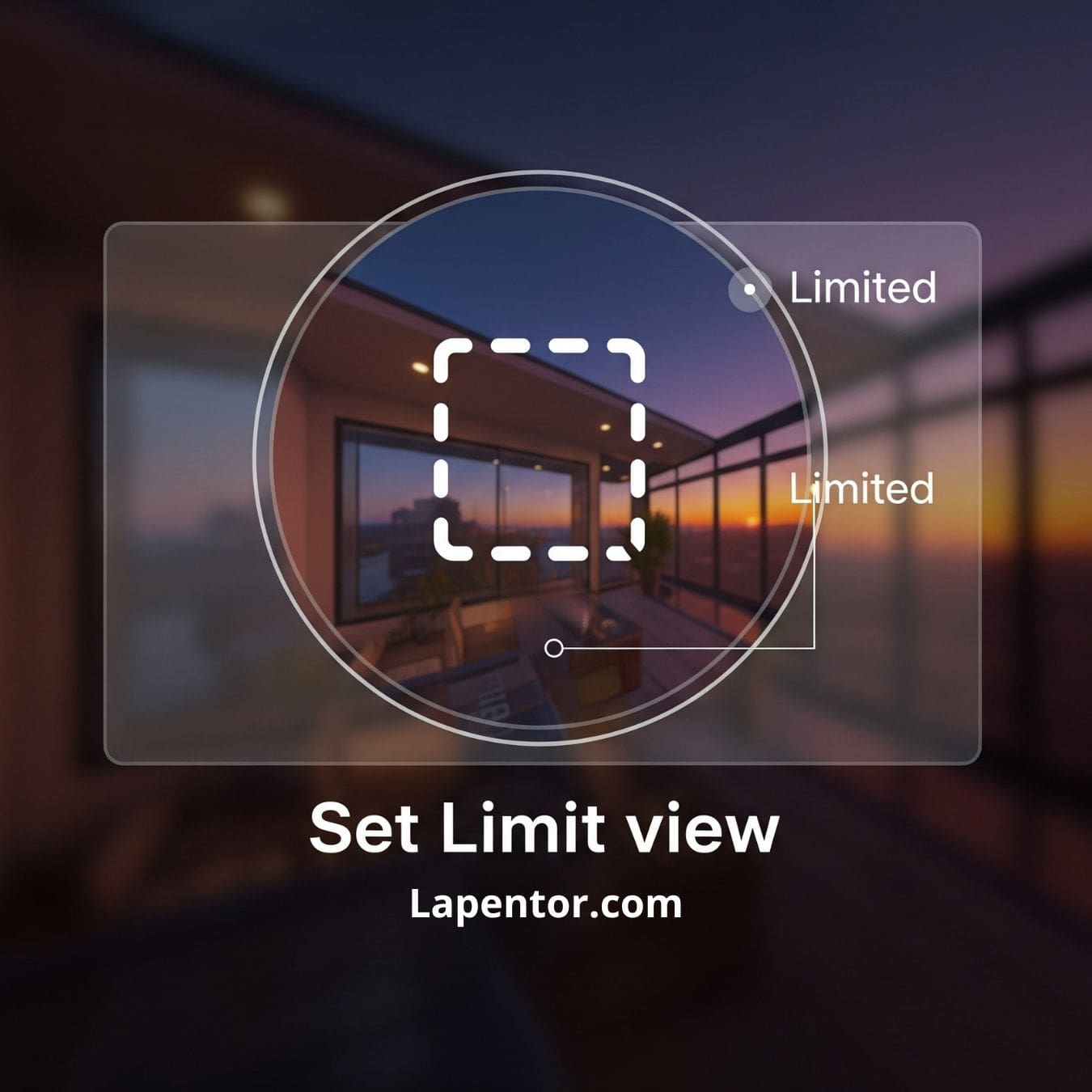1. Prepare Your Environment
To run your tour, you’ll need a simple PHP server:
Online hosting: use any shared hosting or VPS that supports PHP 7.4 or higher.
2. Upload Exported Files
After exporting your tour from Lapentor, you’ll have files like:
Upload all these files and folders into your web root directory:
Local test:
htdocs/yourtour/(for XAMPP/MAMP).Online hosting:
public_html/yourtour/.
3. Configure PHP
Normally no extra configuration is needed.
4. Access the Virtual Tour
Open your browser and visit:
Local server:
Your domain:
Your tour should now load directly. 🎉
5. Important Notes
Keep the folder structure intact (
uploads/,vrcore/,modules/).Do not delete
db.jsonordb.php(these store your tour settings).If you see a 500 error → check PHP version (must be >= 7.4).
If you see a blank page → check file permissions (
755for folders,644for files).
✅ That’s it! Your virtual tour is now self-hosted and ready to share with your clients.